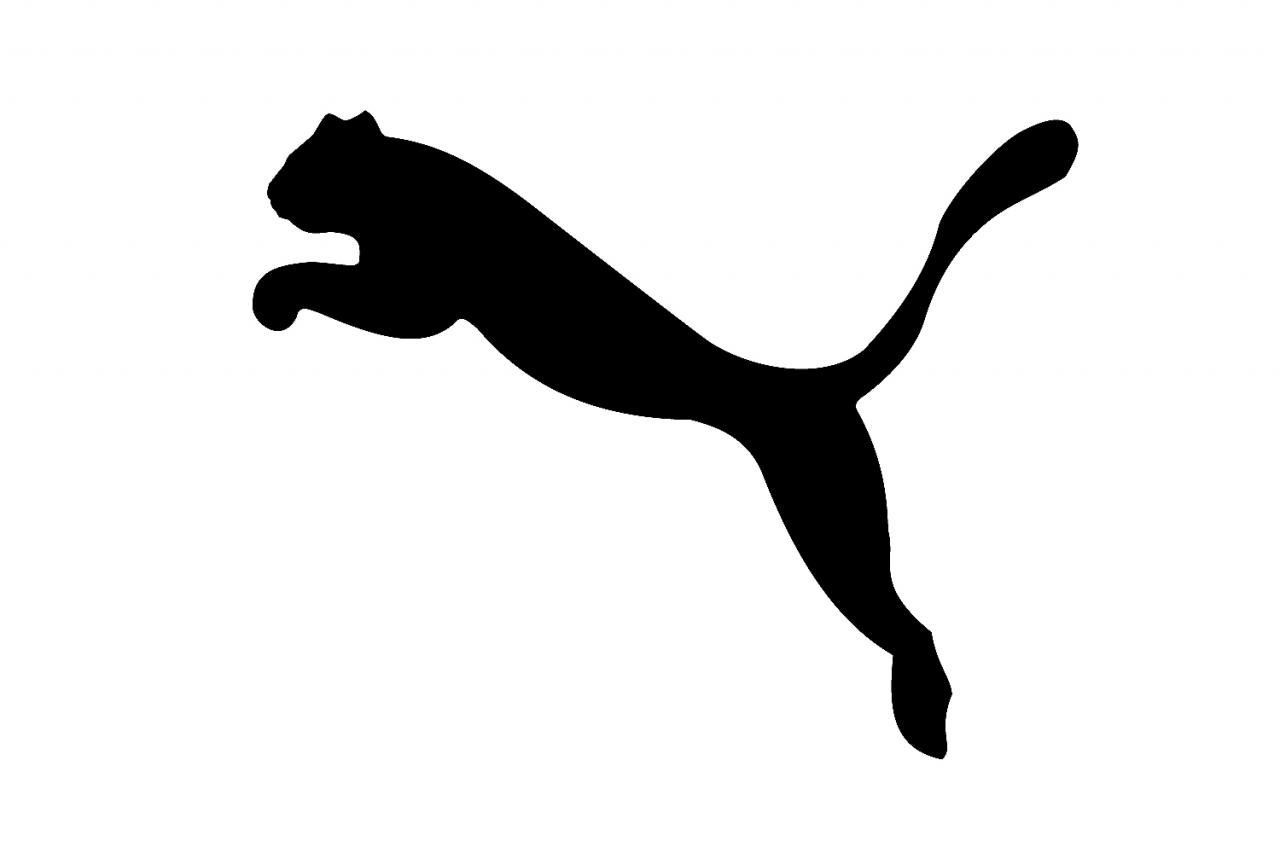
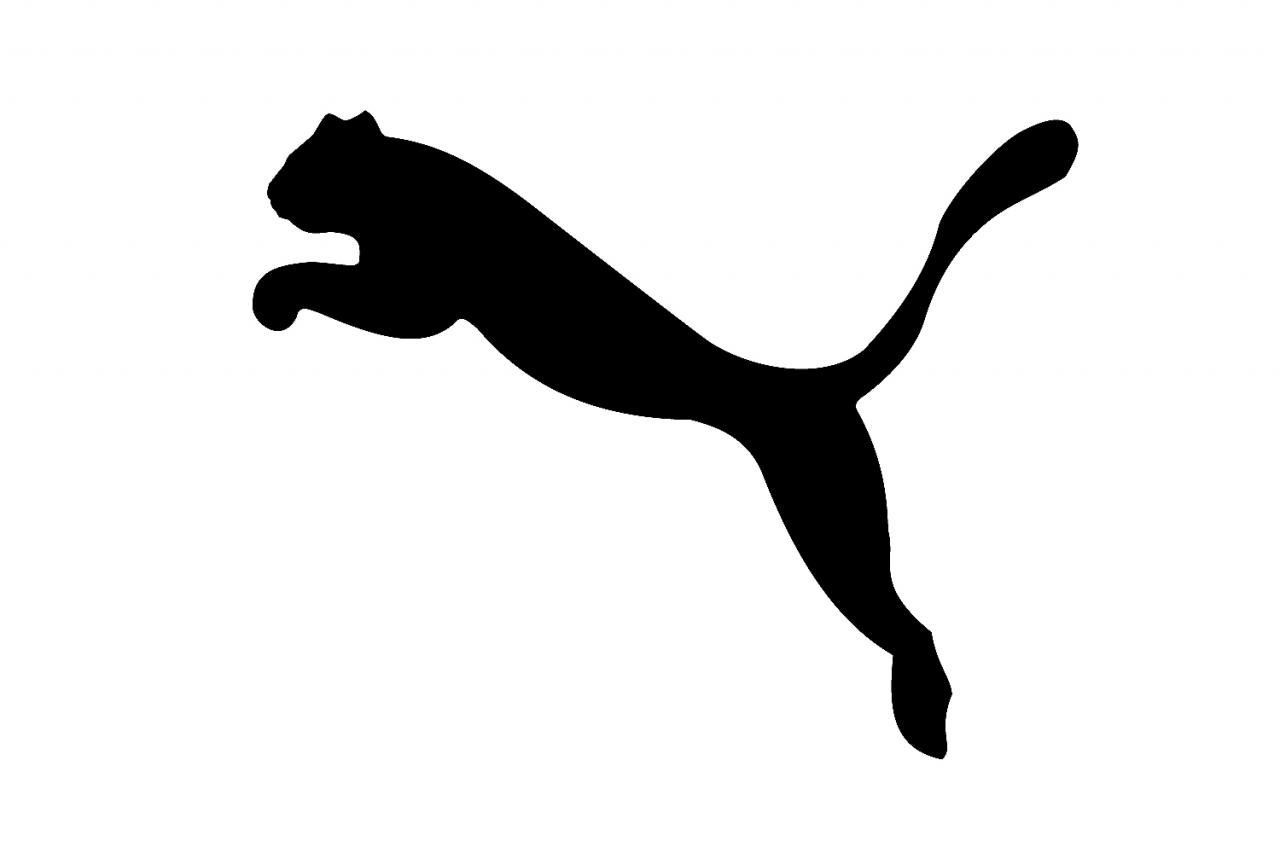
This is an image that is not transparent, you can tell by the white background. To make it transparent and look like the image below, follow these steps to make it transparent using the Paint Shop Pro 9 tool on your PC.
1. Open Paint Shop Pro Nine
2. Go to the File Bar and click open from the drop down list
3. Select your picture from file and it will open
4. Go to the magic wand tool and select your picture so that you have chasing christmas lights around it
5. Select eraser tool and erase the background of your image
6. Erase to your liking
7. Save as a PNG (Portable network graphic: for those of you who don't know)
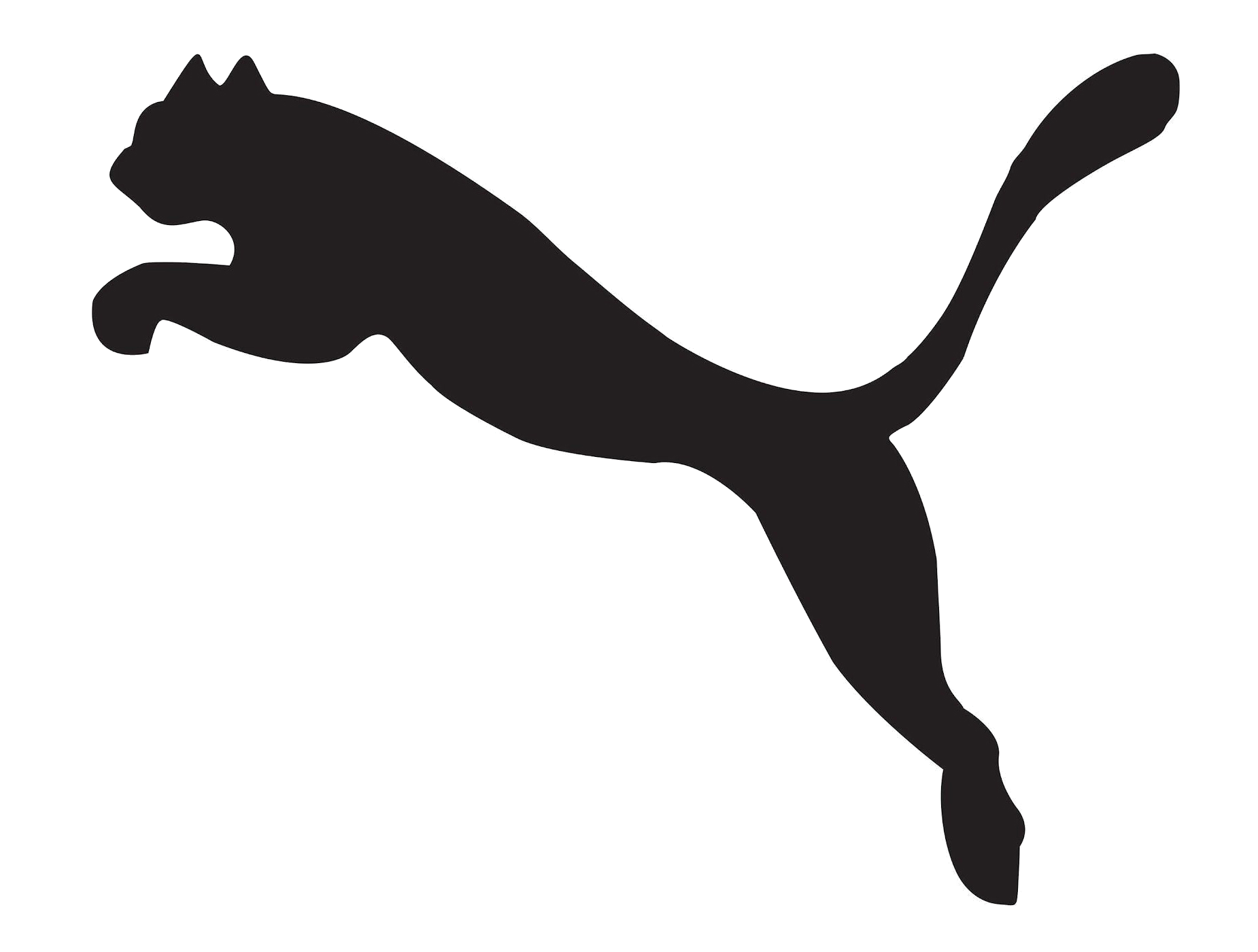
This Image is transparent because you can see the blue background and the border as well.
Created By Lily Trantow on 10/04/23